Have you ever wondered how to change the default Windows XP logon screen? Today I got the crazy idea to figure out how to make it look like Windows Vista instead, so I'm writing that up for you.
You'll have to download and install the free LogonStudio application and make sure that it is set as the default logon handler, which is easy since it will prompt you when you first open it.
The three default welcome screens aren't very impressive, but there's a ton of great ones on the wincustomize site, including the Vista one you see here.
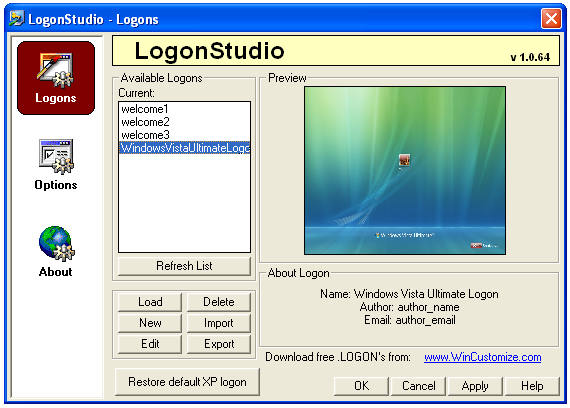
Next, download and open the Windows Vista Ultimate Logon screen for XP, and select it in LogonStudio as shown above. Once you hit the Apply button, you'll see your Vista-style logon screen for XP:

Note that this will not work if you are logging into a domain, or if you use the classic style logon with Ctrl+Alt+Del. There's a way to customize that background image, which I'll cover in another article.
Download LogonStudio for XP from stardock.com
Download Windows Vista Ultimate Logon Screen for XP
 Labels:
Labels:





0 Feed Back:
Post a Comment