By this trick you may check your scraps via SMS. This will be help full for those who are not able to use orkut for long period due to some reasons.
Instructions:What you have to do is, Just Go to
http://www.mytoday.com and Find there.
Steps:- Go To Mytoday Registration Page And follow The Instructions. (The SMS Will Be Charged as per Network Operator)
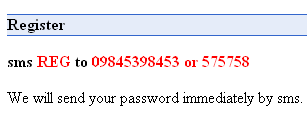
- After This Just Go To Login Page.
- After logging in Go To Feeds Management
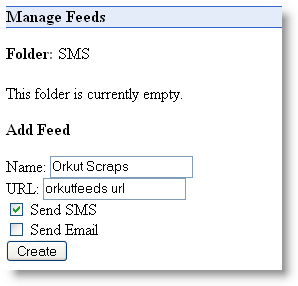
- Choose Your Desired Option (Send SMS).
- Now, scrapbook feed URL is required. Use orkutfeeds to get the feed url.
- URL will be something like this
http://www.orkutfeeds.com/feed.php?url=http%3A%2F%2Fwww.orkut.com%2FScrapbook.aspx%3Fuid%3D
2140859053297961745
- You will get your feed URL by editing above URL (the value after uid%3D with your orkut userID)
- enter Feed ID in the URL section of Feed Management.
- Click Create To Finish The Work & You Are Done☺
Important:- Scraps Could Be Delayed For Few Hours.
- Your Scraps Receiving Limit Is 71 (Seventy One). After Receiving 71 Scraps, You Will Be Not Able To Receive More Scraps.
- Unlock Your Scrapbook, Otherwise This Trick Not Gonna Work.
Now you can more control over which friends' updates appear on your homepage. First, organize your friends in groups. You can do that by clicking on friends in the header and then creating groups and putting your friends in them. To select which groups you want updates from, click settings in the left navigation, and then select the appropriate groups from the "updates from my friends" section. Once you've done this, only the updates of your selected groups will be shown on your homepage. If you decide you want to see more updates, you can still access all your friends' updates by clicking "view more" on the bottom of your homepage.And if you'd prefer not have any of your updates appear on your friends' homepages, go to settings and click on privacy to set your own actions as private.
- Build your virtual bookshelf by listing, rating and reviewing books you are currently reading or have read in the past.
- Browse what your friends are reading and see what they have said about books you're interested in.
- Discover new books that you will like and discover people who share your taste in books.
- Have fun! Chuck a book at a friend, take a quiz, challenge friends, meet writers, chat & discuss books.
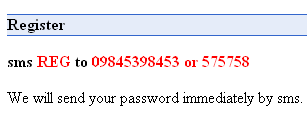
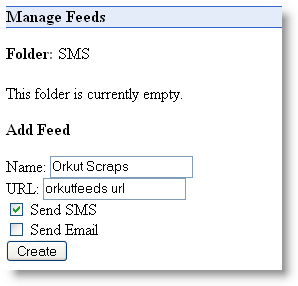
 Labels:
Labels:




