 Seeing the same old blue screen each time you login to Windows XP can get quite boring for you with passing time. Probably the best way to get rid of this blue screen is to use the direct login feature and not see the welcome screen at all but for multi user computers the welcome screen acts as a login portal and you can not disable it whatsoever.
Seeing the same old blue screen each time you login to Windows XP can get quite boring for you with passing time. Probably the best way to get rid of this blue screen is to use the direct login feature and not see the welcome screen at all but for multi user computers the welcome screen acts as a login portal and you can not disable it whatsoever.
However there is a simple trick to change the welcome screen .
Change Windows Welcome (Login) Screen
Just make sure that you have the “Use welcome screen” option activated in
Control Panel –> Users Accounts –> Logon and Logoff Options
before trying to apply this trick.
Basically there are two ways to change your login screen.
First One is to either replace your default login screen with your new one and the other method is to play with the registry such that it recognizes the new login screen as the default one ..
The following steps will guide you how to over write your existing login screen with your new one.
Here are the steps :
1. Make a backup copy of C:\windows\system32\logonui.exe
2. Rename your new login screen to logonui.exe
3. Overwrite the existing login screen file with your new login screen and thats it you are done.
Second Method that will help Windows identify your new login screen as the default one. The good thing about this trick it that you don’t have to delete or replace your original login screen file. Here it goes.
1. Copy your custom login screen file under another name, let’s say logonuiA.exe, to C:\Windows\system3\
2. Open Start menu –> Run –> and type Regedit
3. Navigate to HKEY_LOCAL_MACHINE –> SOFTWARE –> Microsoft –> Windows NT –> CurrentVersion –> Winlogon and change the value for UIHost to logonuiA.exe.
Rever back To your Old Login Screen
If you ever feel like restoring your original login screen then all you have to do is use the backup copy of logonui.exe and paste it in C:\windows\system32\ and select over write.
You can Find free Login Screens Here.
Sunday, September 28, 2008
Change Welcome / Login Screen Of Windows
Friday, September 26, 2008
Few Funny Tricks About Google.
1.)
-Go to "www.google.com"
-type in "French Military Victories" and press "I'm feeling lucky"
-Look at the question "Did you mean:...".
2.)
-Type in adress bar "www.google.com/unclesam"
-This is a google function which search will list only .gov(governamental) ending sites.
3.)
-Type in adress bar "http://www.google.com/Easter/feature_easter.html"
-Here you can find an hidden game,offered by Google
Enjoy!
4.)
-Type in adressbar "http://www.google.com/language_tools?hl=en" for language tool
-Translate "The Girl's mom is very nice" from English to Spanish
-Copy the translated text and translate it back from Spanish to English
What do you see?
5.)
-Go to "www.google.com"
-Type in search field:"elgoog"
-Go to first link finded!
Enjoy!
Thursday, September 25, 2008
A new look for orkut emails
We decided it was time to change our emails to give them a look and feel more like orkut.com pages. We started by giving a new look to the emails that are associated with orkut's most popular features: scrap alerts, testimonials, friend requests, photo tagging, crushes and teaser alerts, as well as the emails for social events, which is a brand new feature.
Now, you will be able to feel like you're inside orkut even before you click the links sent in our e-mails.
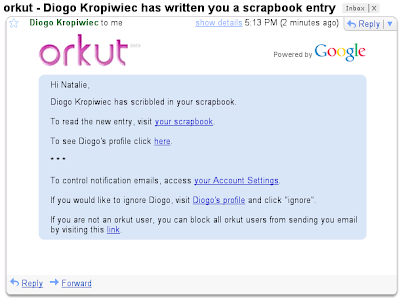
Do You Have Addiction Of Blogging
 Got Socked? So Was I.. I didn't know this fact too, that was horrifying for me too. if my parents would know this, they will just kill me
Got Socked? So Was I.. I didn't know this fact too, that was horrifying for me too. if my parents would know this, they will just kill me I think i should give less time to blogging. What Do you say guys?
I think i should give less time to blogging. What Do you say guys?
Before you start laughing at me, Click Here to check you Addiction  You must be astonished.
You must be astonished.
Wednesday, September 24, 2008
Orkut Album Hack, Save Photo
Wanna Save Anyone's Photos?
Click Here To Read Whole Article.
Sunday, September 21, 2008
Use UserScripts In Google Chrome
Beside all of this, many experts / experienced users must be facing difficulties while surfing Orkut from Google Chrome Beta. They are not able to use UserScripts so far as they can use in Firefox by the help of GreaseMonkey, but not now
 , here I'm providing a solution of this Problem. UserScripts In Chrome is just few steps away from you.
, here I'm providing a solution of this Problem. UserScripts In Chrome is just few steps away from you.
You must have Google Chrome Beta, download from here.
Steps:
- After Installing / Downloading, you need to download an Addon of Google Chrome, GreaseMetal.
- After Downloading, install and execute application.
- Now Go to Your Document Folder, you will find a folder named "userjs". Now Paste All Scripts in this Folder whichever you want you.
- Now surf the Orkut and feel the difference.

 Labels:
Addons,
Browser,
Downloads,
Firefox,
Google Chrome,
Grease Metal,
Grease Monkey,
Javascript,
Orkut,
userscript
Labels:
Addons,
Browser,
Downloads,
Firefox,
Google Chrome,
Grease Metal,
Grease Monkey,
Javascript,
Orkut,
userscript
Wednesday, September 17, 2008
Orkut Manager
I found this Awesome User Script. Here Um Sharing With You.
Manage Orkut, quote messages, toolbar, quickreply, add signature, add default colors, bookmarks, chat topic
PS: I'm Not The Creator Of This Script.
To Install Script Click Here.
Tuesday, September 16, 2008
Everything In PDF Format
while surfing net, i found an interesting site, might be old for few.. as its new for me and couldn't find here thats why um posting here.
http://www.pdf-search-engine.com/
everything will be find in pdf, either you need tuts or Ebook
for exp:
http://www.pdf-search-engine.com/photoshop-pdf.html
Make a Free Call From PC
Hi guys, here I'm posting few sites by which you will be able to make call from your PC. No matter where you are from or where you are calling.
Few sites needs registration, and few sites are giving only trail. Just check them yourself
Here you go.
http://www.lowratevoip.com/en/index.html
https://www.tokiva.com/
http://www.youcall.com/
http://www.mobivox.com/
Thursday, September 11, 2008
A Youtube Trick, Watch Videos With High Quality
 Hi guys, today I'm gonna reveal a YouTube secret. Some of you have noticed that while watching some video on YouTube especially Tutorials you face hardship in reading text whichever is showing in video, but what I'm gonna tell you not only it makes the text clear but also will boast up the quality of the vidoe.
Hi guys, today I'm gonna reveal a YouTube secret. Some of you have noticed that while watching some video on YouTube especially Tutorials you face hardship in reading text whichever is showing in video, but what I'm gonna tell you not only it makes the text clear but also will boast up the quality of the vidoe.Trick:
Codes Are : &fmt=6 & &fmt=18
&fmt=6: this will play Video on the site with High quality.
&fmt=18: this will show a message e. g. we're sorry, this video is no longer available. but dont worry this will start downloading with MP4 format which is very high Quality format.
Example:
if you are watch this http://www.youtube.com/watch?v=_MGmWvJnQaA just add a code after it i will be like
http://www.youtube.com/watch?v=_MGmWvJnQaA&fmt=18
or
http://www.youtube.com/watch?v=_MGmWvJnQaA&fmt=6
Sound Strange,
 Just give it a try
Just give it a try
Note: This Works Almost 90% Video Of YouTube.
Download a Firefox version that speaks your language.
 Firefox is available in over 45 languages, thanks to the contributions from Mozilla community members around the world.
Firefox is available in over 45 languages, thanks to the contributions from Mozilla community members around the world.
Fully Localized Versions
| Language | Version | Windows | Mac OS X | Linux | |
|---|---|---|---|---|---|
| Afrikaans | Afrikaans | 3.0.1 | Download | Download | Download |
| Albanian | Shqip | 3.0.1 | Download | Download | Download |
| Arabic | عربي | 3.0.1 | Download | Download | Download |
| Basque | Euskara | 3.0.1 | Download | Download | Download |
| Belarusian | Беларуская | 3.0.1 | Download | Download | Download |
| Catalan | català-valencià | 3.0.1 | Download | Download | Download |
| Chinese (Simplified) | 中文 (简体) | 3.0.1 | Download | Download | Download |
| Chinese (Traditional) | 正體中文 (繁體) | 3.0.1 | Download | Download | Download |
| Czech | Čeština | 3.0.1 | Download | Download | Download |
| Danish | Dansk | 3.0.1 | Download | Download | Download |
| Dutch | Nederlands | 3.0.1 | Download | Download | Download |
| English (British) | English (British) | 3.0.1 | Download | Download | Download |
| English (US) | English (US) | 3.0.1 | Download | Download | Download |
| Finnish | suomi | 3.0.1 | Download | Download | Download |
| French | Français | 3.0.1 | Download | Download | Download |
| Frisian | Frysk | 3.0.1 | Download | Download | Download |
| Georgian | ქართული | 3.0.1 | Download | Download | Download |
| German | Deutsch | 3.0.1 | Download | Download | Download |
| Greek | Ελληνικά | 3.0.1 | Download | Download | Download |
| Gujarati | ગુજરાતી | 3.0.1 | Download | Download | |
| Hebrew | עברית | 3.0.1 | Download | Download | Download |
| Hungarian | Magyar | 3.0.1 | Download | Download | Download |
| Indonesian | Bahasa Indonesia | 3.0.1 | Download | Download | Download |
| Irish | Gaeilge | 3.0.1 | Download | Download | Download |
| Italian | Italiano | 3.0.1 | Download | Download | Download |
| Japanese | 日本語 | 3.0.1 | Download | Download | Download |
| Korean | 한국어 | 3.0.1 | Download | Download | Download |
| Kurdish | Kurdî | 3.0.1 | Download | Download | Download |
| Lithuanian | lietuvių kalba | 3.0.1 | Download | Download | Download |
| Macedonian | Македонски | 3.0.1 | Download | Download | Download |
| Mongolian | Монгол | 3.0.1 | Download | Download | Download |
| Norwegian (Bokmål) | Norsk bokmål | 3.0.1 | Download | Download | Download |
| Norwegian (Nynorsk) | Norsk nynorsk | 3.0.1 | Download | Download | Download |
| Polish | polski | 3.0.1 | Download | Download | Download |
| Portuguese (Brazilian) | Português (do Brasil) | 3.0.1 | Download | Download | Download |
| Portuguese (Portugal) | Português (Europeu) | 3.0.1 | Download | Download | Download |
| Punjabi | ਪੰਜਾਬੀ | 3.0.1 | Download | Download | Download |
| Romanian | română | 3.0.1 | Download | Download | Download |
| Russian | Русский | 3.0.1 | Download | Download | Download |
| Serbian | српски | 3.0.1 | Download | Download | Download |
| Slovak | slovenčina | 3.0.1 | Download | Download | Download |
| Spanish (Argentina) | Español (Argentina) | 3.0.1 | Download | Download | Download |
| Spanish (Spain) | Español (de España) | 3.0.1 | Download | Download | Download |
| Swedish | Svenska | 3.0.1 | Download | Download | Download |
| Turkish | Türkçe | 3.0.1 | Download | Download | Download |
| Ukrainian | Українська | 3.0.1 | Download | Download | Download |
New Localized Builds
These localized builds are in beta, and may contain translation errors. Those interested in the Sinhala build should follow these steps to ensure their system supports it.
| Language | Version | Windows | Mac OS X | Linux | |
|---|---|---|---|---|---|
| Sinhala | සිංහල | 3.0.1 | Download | Download | Download |
| Slovenian | Slovensko | 3.0.1 | Download | Download | Download |
Wednesday, September 10, 2008
Chrome Lovers, Give A Chromey Look To Your Firefox
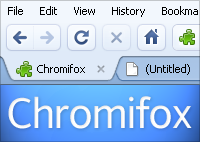 This is for those who like Google Chrome Look. Now you can have this Chromey Look into you Firefox by clicking / downloading below theme.
This is for those who like Google Chrome Look. Now you can have this Chromey Look into you Firefox by clicking / downloading below theme.
Theme Installation Guide : Click here to install or visit Mozilla official website
Tuesday, September 9, 2008
Awesome Vista Wallpapers
Google Chrome : Download Offline Installer
 Google Chrome is a newly introduced web browser by Google and its getting very good feed back, even i like i it personally.
Google Chrome is a newly introduced web browser by Google and its getting very good feed back, even i like i it personally. 
You may download this from Google Home Page or for further details check our related posts. But while downloading, you may be able to download only 474kb Setup file which download online or via internet.
Gear up guys, here I'm giving you a link from where you will be able to install Google chrome Offline. No Need of internet connectivity for installing.
Monday, September 8, 2008
Download: The True Story of the Internet
Sunday, September 7, 2008
Orkut Status Message Bug : Profile Locked
open scrapbook
type anything you want in your status
run the javascript on this page
http://orkutscraps.kit.net/pularlinhano
hit enter
result:profile locked!
scraps albums photos etc all locked
check out my profile!!!!
Who has the #Main use this URL in javascript www.orkutscraps.kit.net/_Main.txt
PS: Make sure that your status msg which is gonna be typed in scrapbuk text area, must be long, it should have so many ENTERs.. as i have done, but for better results dont use HTML
Tuesday, September 2, 2008
Google Chrome - A Web Browser
Google Chrome is a browser that combines a minimal design with sophisticated technology to make the web faster, safer, and easier.

One box for everything
Type in the address bar and get suggestions for both search and web pages.
Thumbnails of your top sites
Access your favorite pages instantly with lightning speed from any new tab.
Shortcuts for your apps
Get desktop shortcuts to launch your favorite web applications.
Download Links:
 Labels:
Browser,
Google,
Google Chrome,
Information,
Linux,
Vista,
Webbrowser,
Windows,
Windows Vista,
Windows XP,
XP
Labels:
Browser,
Google,
Google Chrome,
Information,
Linux,
Vista,
Webbrowser,
Windows,
Windows Vista,
Windows XP,
XP















