It seems like pretty much everyone knows at least one person who loves photography. The orkut team is no different– Navneet, one of the orkut engineers, is absolutely obsessed with taking pictures. Whenever we leave the office, he immediately whips out his camera and starts snapping photos of everything in sight. (I once caught him taking a close-up picture of my left foot– needless to say, I was not pleased.) All of these photos are of course uploaded to orkut, where he invites his orkut friends to compliment him on his artistic prowess. Like any budding artiste, however, our Navneet is constantly seeking exposure to a wider audience. To help Navneet share his "gift" with the world, and to help all of the rest of us stay connected with our friends who don't have orkut accounts, we're excited to announce a new photo sharing feature on orkut. Now you can share your orkut photos with all of your friends who have email addresses, whether they use orkut or not.
Here's how it works:
When you create an album, go to the "share with" drop down menu and choose "only selected friends". In addition to being able to enter the names of your friends on orkut who you want to share photos with, now you can include the email addresses of all of your friends who aren't on orkut as well.
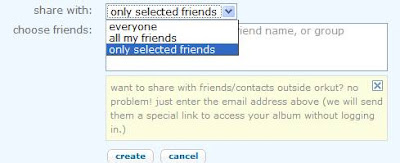
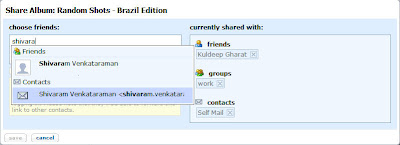
If you decide that you want to share or stop sharing an album that you've already uploaded, just click on the blue "Share Album" button to add/remove whichever friends you want from your "Currently Shared List."
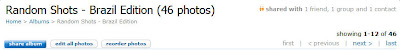
All of the non-orkut friends that you've included in the list will be emailed a special URL bringing them to your photo album. As this is a limited-access orkut page, your non-orkut friends will not be able to view your profile or any other part of orkut unless they join the site.
Keep in mind that non-orkut friends who receive the link to your orkut photo albums can (and, if your photos are interesting enough, probably will) forward it on to other people who may also want to check your photos out. The only way to ensure absolute privacy over your photos is to restrict your album to specific orkut friends, as we showed you in the last blog post.
So, whether you want to share your graduation glamour shots with all of your friends and relatives (even the ones who've never used orkut), or have photos from the party that you threw last weekend that you'd rather limit to just a few people, photo albums on orkut now give you the ability to choose.
As Navneet can attest to, sharing photos is too much fun to limit just to orkut users. So get out there and start inviting all of your friends, family, and coworkers to join in the experience with you!
Source Orkut Blog.
Here's how it works:
When you create an album, go to the "share with" drop down menu and choose "only selected friends". In addition to being able to enter the names of your friends on orkut who you want to share photos with, now you can include the email addresses of all of your friends who aren't on orkut as well.
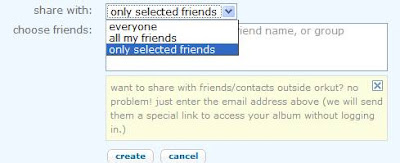
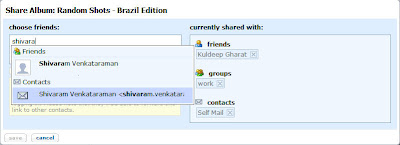
If you decide that you want to share or stop sharing an album that you've already uploaded, just click on the blue "Share Album" button to add/remove whichever friends you want from your "Currently Shared List."
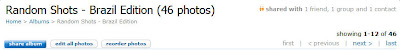
All of the non-orkut friends that you've included in the list will be emailed a special URL bringing them to your photo album. As this is a limited-access orkut page, your non-orkut friends will not be able to view your profile or any other part of orkut unless they join the site.
Keep in mind that non-orkut friends who receive the link to your orkut photo albums can (and, if your photos are interesting enough, probably will) forward it on to other people who may also want to check your photos out. The only way to ensure absolute privacy over your photos is to restrict your album to specific orkut friends, as we showed you in the last blog post.
So, whether you want to share your graduation glamour shots with all of your friends and relatives (even the ones who've never used orkut), or have photos from the party that you threw last weekend that you'd rather limit to just a few people, photo albums on orkut now give you the ability to choose.
As Navneet can attest to, sharing photos is too much fun to limit just to orkut users. So get out there and start inviting all of your friends, family, and coworkers to join in the experience with you!
Source Orkut Blog.
 Labels:
Labels:




