This is a very simple trick to do if you have done the same for the logon screen and the start button. There are 2 ways to do this trick that I know about one is doing it manually and the other is using a program called bootxp. I am going to tell you the manual way to do it, but if you want to know the other way just let me know, so I can do an update to the guide. Now once you have downloaded your ntoskrnl.exe file save it a general location so that you will have easy access to it, like my folder.
Once you have ntoskrnl.exe file in an easy access folder, restart your pc into safe mode. Once into safe mode go to the folder where your files are located.
Now that you are there copy the file that you want to change your boot screen too. Once you have copied that file, hit the window key + r or type %windir%\system32 in the run command, so that folder as follows.
Once there paste your new file into the folder and overwrite the existing folder.
Now that you have your new file in the folder restart your pc as you normally would and your new boot screen should appear. You can download this bootscreen here.
ALWAYS BACKUP EVERYTHING YOU EDIT OR DELETE. I'M NOT RESPONSIBLE IF YOU MESS YOUR COMPUTER UP BY DOING THIS HACK OR ANY TYPE OF HACK. DO IT AT YOUR OWN RISK.
Image and ntoskrnl.exe files provided by www.themexp.org
or
u can go to
code:
http://www.overclockersclub.com/guides/hackxpbootscreen.php
Tuesday, April 8, 2008
How to hack/change your Windows XP Boot Screen
How To Change Thumbnail Size And Quality
If any of you out there like to use the thumbnail view, especially for browsing through photos and images, it can become a bit of a drain on your system. It is possible to lower the thumbnail size and quality by editing the following registry keys.
Open the registry and navigate to :
HKEY_CURRENT_USER\ Software\ Microsoft \ Windows\ CurrentVersion\ Explorer
Create a new DWORD value called ThumbnailSize, and set the value between 32 and 256.
And/or create another DWORD value called ThumbnailQuality, and set the value between 50 and 100.
Key Details :
USER Key: [HKEY_CURRENT_USER\ Software\ Microsoft \ Windows\ CurrentVersion\ Explorer]
Value Name: ThumbnailSize
Data Type: REG_DWORD (DWORD Value)
Data Value: 32 - 256
USER Key: [HKEY_CURRENT_USER\ Software\ Microsoft \ Windows\ CurrentVersion\ Explorer]
Value Name: ThumbnailQuality
Data Type: REG_DWORD (DWORD Value)
Data Value: 50 - 100
Games For Windows April 2008

This magazine focuses on the computer entertainment market and provides in-depth reviews of new computer games. It also explores the latest in multimedia, CD-ROM and interactive game environments.
This magazine focuses on the computer entertainment market and provides in-depth reviews of new computer games. It also explores the latest in multimedia, CD-ROM and interactive game environments.
Rare Page By Google
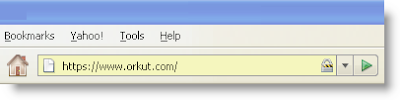 Enter https://orkut.com in your browser and Hold your bearth.
Enter https://orkut.com in your browser and Hold your bearth.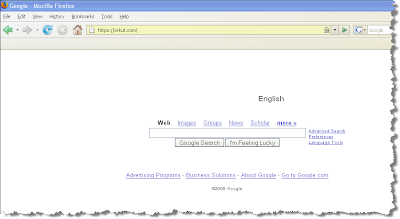 Above URL will show the Google page. No Links is working.
Above URL will show the Google page. No Links is working.MTV Roddies At Orkut
Prabhjot------http://www.orkut.com/Prof
Ankita B.------http://www.orkut.com/Profile.as
Ayaz-----------http://www.orkut.com/Pro
Varun----------http://www.orkut.com/Pro
Shambhvi-----http://www.orkut.com/Profi
Sonel----------http://www.orkut.com/Pro
Anmol---------http://www.orkut.com/Prof
Vikrant--------http://www.orkut.com/Pro
ASHUTOSH----http://www.orkut.com/Profil
'Contest2win' Just Join An Orkut Community & Win Cash Prize
 Contests2Win Only for their community members and the prize is INR 1000. join their orkut community and register with them to meet the eligibility criteria.
Contests2Win Only for their community members and the prize is INR 1000. join their orkut community and register with them to meet the eligibility criteria.How To Participate?

- Register yourself at their site which is Contests2Win.com.
- Join there orkut community Contests2Win Orkut Community.
- After joining, leave your registration ID at their The official post at C2W.
- The Result will be announced soon (1st May 2008). You may visit here for further info.
- There is another same prize for most active member of the community.
- Happy Orkuting, Dont forget give our share if you win.
 Labels:
Labels:




