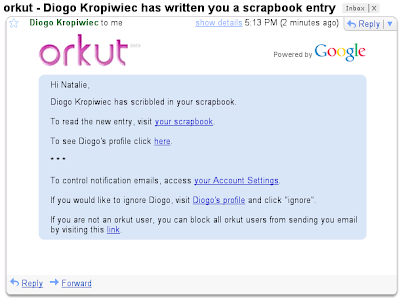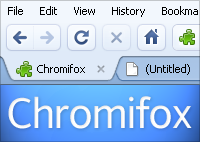GOOGLE is the biggest search engine on the entire world wide web. Everyone have used it at least once, but not everyone knows the true power of Google search. Generally we use Google for getting info about a product , for finding cheap cellphones/laptops/deals etc. or for finding some pr0n pictures/movies etc.
Some great hackers tried their hands on Google for finding some juicy info , they start using Google queries for hacking . .. ya its true.
Google hacking is mainly used by hackers to get information related to computer security. In its malicious format it can be used to detect websites that are vulnerable to numerous exploits and vulnerabilities as well as locate private, sensitive information about others , such as credit card numbers, social security numbers, and passwords.
Basic Google search is simple by putting up some keyword in Google search page and press enter. But hackers try to do something more than that, for this they use some extra operators (advance Google search). Although hacking by using search engine is mainly done on Google but many hacks are valid for other search engines like MSN Search and Yahoo too.
Google Hacking Involves Google operators to locate specific strings of text within search results. Following are some advance operators for Google search.
cache: If you include other words in the query, Google will highlight those words within the cached document. For instance, [cache:
web] will show the cached content with the word “web” highlighted.
This functionality is also accessible by clicking on the “Cached” link on Google’s main results page. The query [cache:] will show the version of the web page that Google has in its cache. For instance, [cache:
will show Google’s cache of the Google homepage. Note there can be no space between the “cache:” and the web page url.
link: The query [link:] will list web pages that have links to the specified web page. For instance, [link:
will list web pages that have links pointing to the Google homepage. Note there can be no space between the “link:” and the web page url.
This functionality is also accessible from the Advanced Search page, under Page Specific Search > Links.
related: The query [related:] will list web pages that are “similar” to a specified web page. For instance, [related:
will list web pages that are similar to the Google homepage. Note there can be no space between the “related:” and the web page url.
This functionality is also accessible by clicking on the “Similar Pages” link on Google’s main results page, and from the Advanced Search page, under Page Specific Search > Similar.
info: The query [info:] will present some information that Google has about that web page. For instance, [info:
will show information about the Google homepage. Note there can be no space between the “info:” and the web page url. This functionality is also accessible by typing the web page url directly into a Google search box.
define: The query [define:] will provide a definition of the words you enter
after it, gathered from various online sources. The definition will be for the entire phrase entered (i.e., it will include all the words in the exact order you typed them).
stocks: If you begin a query with the [stocks:] operator, Google will treat the rest of the query terms as stock ticker symbols, and will link to a page showing stock information for those symbols. For instance, [stocks: intc yhoo] will show information about Intel and Yahoo. (Note you must type the ticker symbols, not the company name.) This functionality is also available if you search just on the stock symbols (e.g. [ intc yhoo ]) and then click on the “Show stock quotes” link on the results page.
site: If you include [site:] in your query, Google will restrict the results to those websites in the given domain. For instance, [help site:
will find pages about help within
. [help site:com] will find pages about help within .com urls. Note there can be no space between the “site:” and the domain.This functionality is also available through Advanced Search page, under
allintitle: If you start a query with [allintitle:], Google will restrict the results to those with all of the query words in the title. For instance, [allintitle: google search] will return only documents that have both “google” and “search” in the title. This functionality is also available through Advanced Search page, under
intitle: If you include [intitle:] in your query, Google will restrict the results to documents containing that word in the title. For instance, [intitle:google search] will return documents that mention the word “google” in their title, and mention the word “search” anywhere in the document (title or no). Note there can be no space between the “intitle:” and the following word.
Putting [intitle:] in front of every word in your query is equivalent to putting [allintitle:] at the front of your query: [intitle:google intitle:search] is the same as [allintitle: google search].
allinurl: If you start a query with [allinurl:], Google will restrict the results to those with all of the query words in the url. For instance, [allinurl: google search] will return only documents that have both “google” and “search” in the url. Note that [allinurl:] works on words, not url components. In particular, it ignores punctuation. Thus, [allinurl: foo/bar] will restrict the results to page with the words “foo” and “bar” in the url, but won’t require that they be separated by a slash within that url, that they be adjacent, or that they be in that particular word order. There is currently no way to enforce these constraints. This functionality is also available through Advanced Search page, under
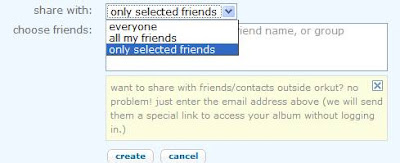
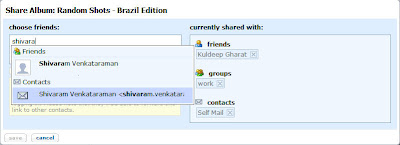
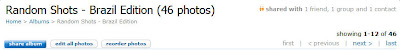
 Labels:
Labels:







 Seeing the same old blue screen each time you login to Windows XP can get quite boring for you with passing time. Probably the best way to get rid of this blue screen is to use the direct login feature and not see the welcome screen at all but for multi user computers the welcome screen acts as a login portal and you can not disable it whatsoever.
Seeing the same old blue screen each time you login to Windows XP can get quite boring for you with passing time. Probably the best way to get rid of this blue screen is to use the direct login feature and not see the welcome screen at all but for multi user computers the welcome screen acts as a login portal and you can not disable it whatsoever.