» Instructions - Removing the 'Foolish Orkut' Virus
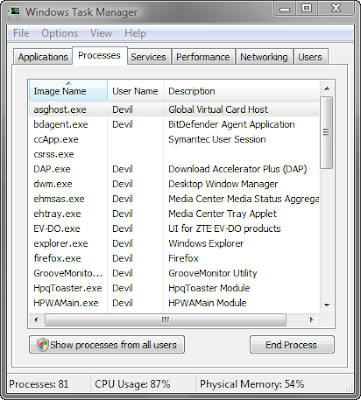
- Go to your task manager by pressing ctrl + alt + del and navigate to the process tab
- Now look for svchost.exe
- You might find more than one of them . In order to recognize the real culprit, look for those who have user name as your login name of computer.
- Select and choose end process option.
- This will temporarily disable the virus.
» Permanent Solution
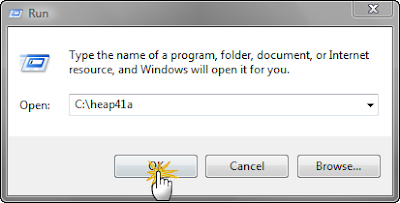
- Go to Start and choose the run command
- Type C:\heap41a and hit enter.
- It is a hidden folder, and is not visible by default. Delete all the files in this folder (ctrl + a) and then (Shift + del)
- Now go to Start and choose the Run command again
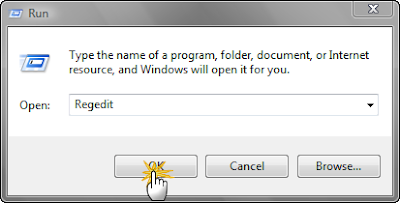
- Type Regedit and Hit Enter. This will open the registry editor.
- Press ctrl + f to open the search box and find “heap41a”
- You will get something like - “[winlogon] C:\heap41a\svchost.exe" and "C:\heap(some number)\std.txt”
- Select both of these results and delete
- Close the registry editor . This will remove the virus completely.
» Notes
You must scan your pen drives regularly if you use them frequently in multiple computer systems. Scan your computer with any of these free online anti viruses. I would personally recommend BitDefender
This Article Was Publish At Orkut Plus.

 Labels:
Labels:




