few days back, i got an email having a document which was made on MS word 2007. When i tried to open that document i couldn't have succeeded because i have MS Office Version 2003 installed in my system and MS Office doesn't support MS office 2007 document having formats like docx, xlsx, pptx and etc. that was embarrassing situation for me being a head of my department. my assistant was gazing me. i didn't want to install newer version because its heavier than 2003. so i started googling and got some online conversion site which allows you to convert your documents and online Vidoes (youtube, metacafe etc) in various formats as per your desire (pdf, doc, jpg, html and etc). so here i'm sharing those sites with you
1. zamzar dot com (I found this site best)
2. youconvertit dot com
3. movavi dot com (This site only for Videos)
I hope you would like this information, will help you further.
Friday, February 13, 2009
Convert Your Documents Online
Wednesday, January 28, 2009
Change Your Logon Screen Into Vista
Have you ever wondered how to change the default Windows XP logon screen? Today I got the crazy idea to figure out how to make it look like Windows Vista instead, so I'm writing that up for you.
You'll have to download and install the free LogonStudio application and make sure that it is set as the default logon handler, which is easy since it will prompt you when you first open it.
The three default welcome screens aren't very impressive, but there's a ton of great ones on the wincustomize site, including the Vista one you see here.
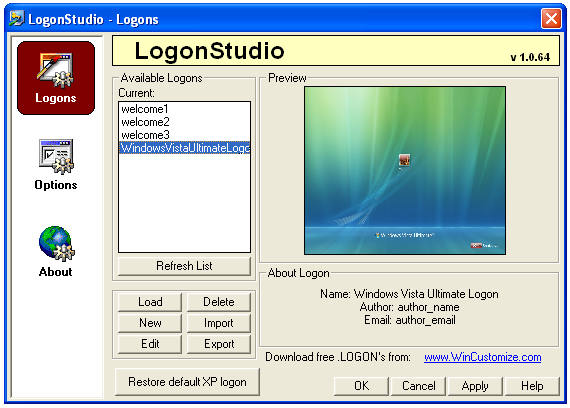
Next, download and open the Windows Vista Ultimate Logon screen for XP, and select it in LogonStudio as shown above. Once you hit the Apply button, you'll see your Vista-style logon screen for XP:

Note that this will not work if you are logging into a domain, or if you use the classic style logon with Ctrl+Alt+Del. There's a way to customize that background image, which I'll cover in another article.
Download LogonStudio for XP from stardock.com
Download Windows Vista Ultimate Logon Screen for XP
Happy Birthday Orkut - Orkut's 5th Birthday
Today marks orkut's 5th birthday, and the orkut team is in the mood to party. Since we didn't have quite enough cake to share with all of you, we figured we'd do a special birthday doodle instead. Check it out:.jpg)
Excited? Send 5th birthday cards to your friends using this Greeting Card application.
Five years is such a milestone for us (and for all of you dedicated orkuteers too), that we didn't think that one day was enough time to celebrate. That's why we've decided to announce today as the kick-off for a year of special announcements.
Recently we've launched several new orkut features in preparation for 2009. Here are a few of our favorites:
- built-in instant messaging: talk to your orkut and Gmail friends on orkut in real time (we're still rolling this out to some of you, so don't worry if you haven't noticed it yet)
- events tool: manage your busy social lives on orkut
- total photo privacy control: share your photos with as few or as many people as you'd like (including your non-orkut friends!)
- mobile orkut: use orkut on your mobile phone; there's even a rich version built especially for the iPhone
- OpenSocial applications: play with the thousands of fun apps on orkut, and add your favorites to your profile page
Thanks for sticking with us for all of these years and best wishes for 2009!
Source Orkut Blog.
Thursday, January 22, 2009
Change Service Pack Of Your Windows XP
Many times, new software, games require you to have the latest service packs to install. There's a way to bypass that.
For example, the latest GTA IV requires that
You can change your service pack 2 to display 3, or vice-versa.
Step 1: Open the run option from the start meny and type in 'regedit' and press enter
Make a backup of your registry (just in case)
Step 3: Browse to "HKEY_LOCAL_MACHINE\SYSTEM\ CurrentControlSet\ Control\ Windows"
Step 4: Modify the value of "CSDVersion" from "0x00000200" (SP2) to the Windows XP SP3 value of "0x00000300"
Step 5: Close registry editor
Step 6: Reboot your computer
But I prefer you to install SP 3
 Labels:
Books on Hacking,
Information,
PC Tricks,
Registry,
Service Packs,
Software,
Trick,
Windows,
Windows XP,
XP
Labels:
Books on Hacking,
Information,
PC Tricks,
Registry,
Service Packs,
Software,
Trick,
Windows,
Windows XP,
XP
iFan Application
As I'm sure you all know by now, orkut is jam packed with fun and quirky OpenSocial apps that allow you to do just about anything you can imagine. From time to time, we stumble across an app that everybody in the office can't seem to get enough of. Whenever this happens, our first move is always to pass it on to you guys. In that spirit, I'm excited to share with you the newest app to take over my personal life: iFan.
iFan lets you to choose your favorite celebrities and access the latest videos, news and blog postings about them in one central place, making it easy for you to talk to and share with other fans. You can also find out which celebs your friends are into by looking at who they've labeled as their favorites (I discovered that Rahul, one of the Product Managers on the orkut team, loves the Beatles even more than I do. Who knew?).
Check out a screenshot of some of my favorite celebs here:
For all of you who are as celebrity crazed as I am, you'll be happy to know that iFan also lets you jazz up your profile by displaying the pictures of your favorite celebrities for everyone who visits to see.
Here's a page dedicated to one of my favorite musical artists, Justin Timberlake, full of up-to-date info, news articles, and videos from YouTube:
Not only does iFan make it easy for you to find information about your favorite stars, it also keeps a running tab on each celeb's popularity based on the number of users who've added him/her to their favorites list. These celebrity rankings are updated every 5 minutes, helping you stay "in the know" about whether your idols are in or out.
Check out this video the iFan developers made showing off their app in action:
Is there an app that you love and think should be featured on the orkut blog? Send us a note and let us know what it is and why you love it so much.
Source Orkut Blog
A special holiday treat from the orkut team.
If there's one thing that the orkut team loves, it's the holidays. The twinkling lights, the cheerful music, the snow...(okay, maybe not snow for most of us), all make this one of the most magical times of year.
To help you share in the holiday spirit with us and all of your orkut friends, we've decided to try something new and (hopefully!) exciting this year: a special holiday page on orkut.
With this page you can create holiday parties using the events tool, send season's greetings to friends and relatives using photos and videos, and play with three fun, holiday themed apps.
Already excited? Check out this screenshot of the page now:
Working with the talented developers at BuddyPoke, StudioSol and Gartic.com, we've compiled a selection of three apps featuring special holiday promotions. Here's a quick list of the apps and a few details about all of the cool ways you can join in the holiday cheer:
- BuddyPoke
- Dance with Santa, kiss under the mistletoe, give presents to friends and much more
- My Music
- Check out a Christmas music playlist with your friends
- Christmas Tree
- Create and decorate your very own Christmas tree and send presents to friends
Source: Orkut Blog.
Prizes for Panchayats– using orkut to reward grassroots innovation
To help celebrate innovative panchayats and encourage more innovation in local governance throughout India, we've created the first Google.org Gram Panchayat Puraskar (GGPP). We'll reward the top five panchayats in two states, Karnataka and Andhra Pradesh, with a cash prize of Rs.5 lakhs (approximately $10,000 USD) which they can use to do more good in their communities.
The prize will be awarded in one of six areas: education, health and nutrition, water supply, rural infrastructure, rural electrification, and resource mobilization. The winning payanchat must include a wide variety of social and income groups, share information with villagers, respond to citizen feedback, and track the quality of programs.
Think your gram panchayat has what it takes to win? Sign up for the contest now and tell us why! To enter, you can either visit the contest website at www.google.org/ggpp.html, or pick-up an application at your district or block panchayat office in Karnataka or Andhra Pradesh. The contest is only open for applications through January 25, 2009 though, so don't waste any time!
Wanna learn more? Be sure to check out the official GGPP page that we've created for this contest, and of course join the GGPP orkut community. With our orkut community, you can ask questions, read related news, and most importantly, get to know other people interested in fostering social change in their local region.
Check out what Mr. Mani Shankar Aiyar, the Union Minister of Panchayat Raj had to say about the competition:
Hope to see you on orkut and hear about all of the great innovations that your panchayats have come up with soon!
Source: Orkut Blog.
Wednesday, January 21, 2009
Easy Trick To Download YouTube Videos
I Have shared some trick before about downloading of YouTube. But now here I'm sharing another easy way to get videos from YouTube.
Instructions:
- View a video on YouTube.
- In the URL location box, type
pwnin front ofyoutube, and enter. - Get links to download the video!

A Good Site For Typing Manics

You can customize the following options:
- Switch input language and keyboard layout, if you use an unconventional one
- Switch text source to random text, custom text or web site
- Show chart with the history of your typing speed to see how you have been progressing over time
Friday, January 9, 2009
Download From Youtube With Only 1 Word
It's now easy to download your favorite youtube videos and songs to your own PC to watch them without the need to go to youtube site every time you want to watch them. Just add the word "link" before the word "youtube" in any video link. For example, if the video you want to download is http://www.youtube. com/watch? v=bdCjaiXmUb0 you just add the word "link before the word "youtube" so the download link will be http://www.LINKyout ube.com/watch? v=bdCjaiXmUb0
Here is a video that explains that easy way:
http://www.youtube. com/watch? v=JOTgPiIkmBk
Try it and enjoy downloading all your favorite videos and songs from youtube.




