If you always wondered uploading 100 pics on orkut would consume an hell lot of time then here is some fantastic news. Orkut has introduced a new feature which allows you to upload multiple pics in a single click. So no more clicking, choosing and uploading individual images.
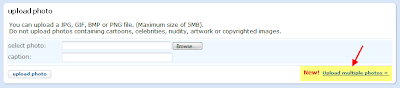
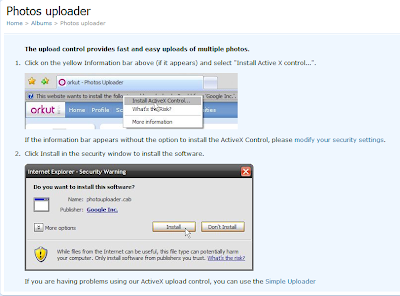
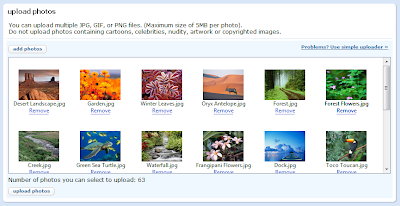
How to Upload Multiple Pics in One Click?
- Navigate to this page (http://www.orkut.com/PhotosUpload.aspx?uid)
- Follow the instructions written over there.
- Now, You will be redirected to your album page.
- Click on add photos option and you will experience this cool new feature
Note: Does not work in Firefox. Use Internet Explorer to Use This Feature
This Article Was Published At Orkut Plus
 Labels:
Labels:





0 Feed Back:
Post a Comment