Facing difficulties in surfing Orkut while using a dial-up connection? Now no need to worry dial-up user because Orkut has introduce its Low Bandwidth Version. This version will be helpful for all those users who are using slow internet connection.
How To Convert Your Orkut Into Low Bandwidth Version:
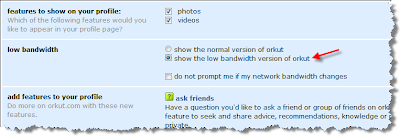
How To Convert Your Orkut Into Low Bandwidth Version:
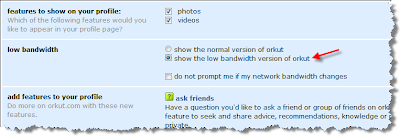
- Log in, in your orkut account
- Go to your General Settings
- In the General Setting Tab, there is a low bandwidth option, as shown in screen shot
- Choose the low bandwidth option & Feel Free to use Orkut no matter what kinda Internet Connection you are using.




0 Feed Back:
Post a Comment